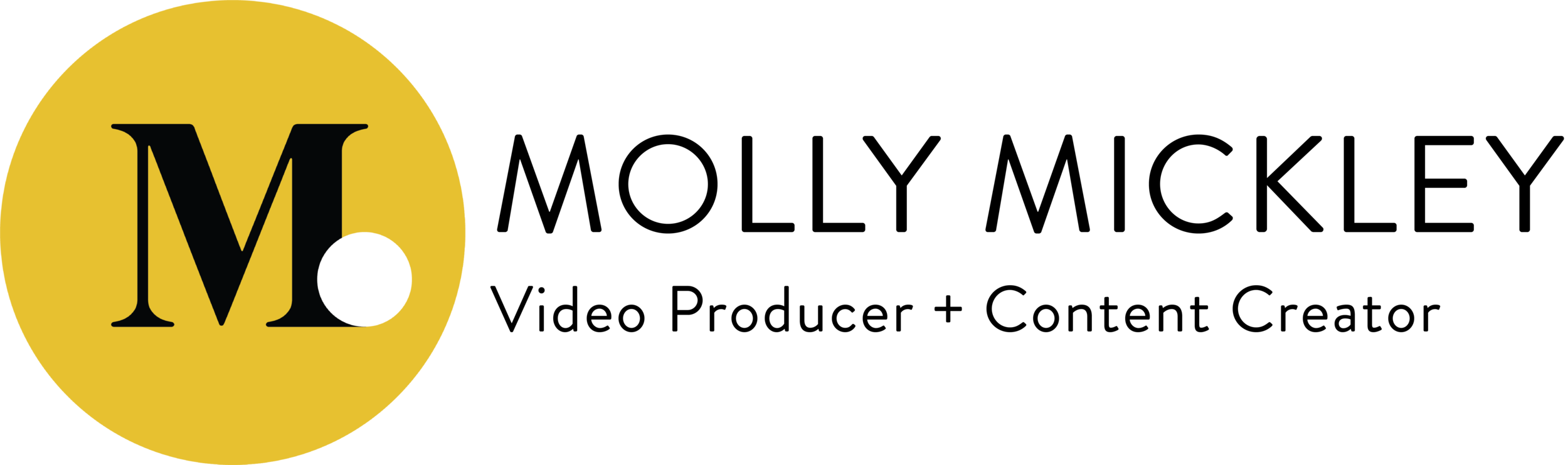Video Sharing & Social Media
Great job on deciding to create a video for yourself or business. Video engagement numbers and performance online continue to rise, and it’s a fantastic way to connect with your clients, customers and audience. According to a study conducted by Oberlo, 85% of all internet users in the United States watched online video content monthly, and 87% of marketing professionals are using video as a marketing tool.
So, you’ve got a great video that shows off your brand, product, or business.. Now what? You want to make sure people see and interact with your video. Here you’ll find a few steps to help share and promote your video with your viewers and followers online.
Download and save your final video file to your personal or work computer.
If you’ve hired a professional to create your video, odds are that you’ll receive a link to download your final video. You’ll need to downloaded file to share it online, you cannot share the download link that was sent to you.
Save your video on your computer or external drive in a safe place, with a title that will be easy to find and locate later.
Once your video is on your computer, you can share it to places like YouTube, Facebook, your website, or even embed the video in an email.
If you’re wanting to share the video through a mobile app like Instagram, use a service like AirDrop or Dropbox to share your video from your computer to mobile device. Once the video is saved to your mobile device, you’ll be able to share it in any of your social media mobile apps.
Where to Share Your Video
According to research published by Forrester, including video in an email leads to a whopping 200-300% increase in click-through rate.
If you have an email list and regularly send emails to your clients or customers, video is a great way to add some fresh content to your emails.
Some email platforms have an option built in to add a video directly to an email, but if that’s not the case, uploading your video to YouTube or another video site allows you to share a link in your email.
Facebook video posts have 135% greater organic reach than photo posts.
Uploading your video to Facebook is a quick and easy way to make sure your followers see and engage with your video.
It’s important that you upload your video directly to your Facebook page, instead of simply sharing a link to another video hosting platform like YouTube or Vimeo. Videos uploaded directly to Facebook perform better with the algorithm and more people will see it on their feed.
To upload a video, simply go to the Facebook page you’d like to host the video, and select “Photo/Video” when you go to make a new post. Then select the video you want to share, and provide any caption or description you’d like.
Instagram is becoming one of the preferred platforms to interact with customers and clients. And videos on Instagram are becoming more and more popular. According to Animoto, Instagram saw the largest growth in driving purchases over any other social media platform, increasing from 31% in 2017 to 48% in 2018.
To upload a video to Instagram, first make sure your video is saved to your phones camera roll or gallery. Then, simply open the Instagram app, and press the + button at the bottom center of your screen. Then you can select your video from your camera roll or gallery and upload it. (You can also play with features within Instagram to select your videos cover or thumbnail image and provide it with any captions or #hashtags you please!
Be sure your video is the right length for Instagram. Instagram posts must be a minute or less. If you have a longer video, try sharing it on IGTV and posting a quick sample on your feed.
YouTube
It’s projected that in 2019, 80% of all internet traffic will be from video - and with YouTube being the most popular site to share and watch videos, uploading your video to YouTube is always a good idea.
Uploading your video to YouTube also gives you the opportunity to quickly share your video link in emails, on websites, or directly with clients or customers.
Uploading to YouTube is simple. On a desktop computer, click the “Create a Video or Post” icon in the top right-hand corner (it looks like a tiny camera) and select “Upload Video”. From there you can select the video file from your computer to upload. Give your video a descriptive title and tag it with any relevant keywords and you’re good to go!
Website
According to Hubspot, 80% of marketers with videos on their websites saw increases in dwell time.
Video is a great way to connect with your clients and customers by telling them your story and personifying your brand. What better way to educate people about your business, than to let them hear about it in your own words in an easy to watch video!
Uploading video to websites can vary depending on how your website is built or what platform hosts your site. If you have the ability to edit your website, you should be able to easily add video to your site as well. Some web platforms allow you to easily upload your video directly to the site, but embedding a link from YouTube is always a great idea, because you’ll be able to easily track your views and video performance from YouTube.
If you still aren’t convinced sharing your video online is the right decision, check out some of these resources for videos statistics.
67 Video Stats You Need to Know for 2019
The State of Video Marketing 2019