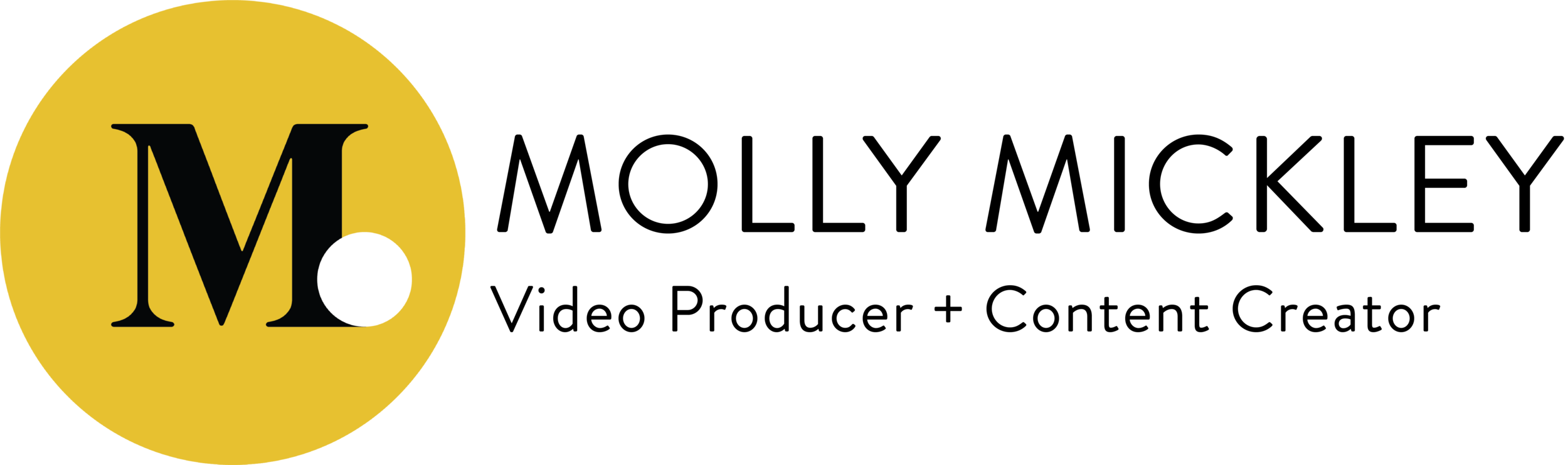Tips for Filming Yourself
Recording yourself for a social media or educational video can be simple, especially when utilizing the great cameras on your cell phone or computer. Once you have a nice video, with good sound and lighting, you can send the files off to an editor who will polish your video up and make it ready to share online. Below are a few tips to help you record the best video you can, for little to no cost.
Decide on your recording method
Option #1 - Cell Phone Recording
Use your cell phone camera app to film yourself. Make sure to stabilize your phone by using a tripod with a phone mount/adapter or set your phone in a place where it will not be bumped or moved during filming.
If your recording will take longer than 5 minutes, break it up into segments and record separate clips. This helps keep the file sizes smaller and more manageable when it’s time to share them with the editor.
Make sure you are recording with your phone placed horizontally, not vertically.
Option #2 - Zoom Recording
You can use the record function within Zoom to record yourself on your laptop or computer.
Remember not to share your screen or do any screen recording during this process, capture yourself talking.
When deciding what recording method will work best, check to see what your phone camera and computer camera recording capabilities are. Most phone cameras will record a higher resolution video than what Zoom will record.
A quick web search of your phone/computer video recording specs should provide you with the information you need.
When in doubt, go with the method you feel most comfortable using!
Prepare your materials
What you’re going to say does not need to be memorized, but your recording will look and sound much better if you aren’t reading off a script word for word. Practice what you are going to discuss in your video a few times before recording.
When recording, try to look into the camera, not at the screen. If you need to read bullet points or a script, place what you are reading near the camera (either on your phone or computer) so you aren’t looking away from the camera too much.
Find a good place to film
Find a quiet place with limited background noise
Turn off televisions or music that can be heard in the background. Avoid rooms that have large appliances running and rooms that are bare and create echoes. If you notice your HVAC system kicking on and off, try adjusting your thermostat while you record to avoid the noise.
Use an appropriate background
You can often find a great background in your home or office. Recording in front of a wall that has a few things hanging on it, or a shelf with decorative objects is fine, but avoid areas that are busy or have too many personal items hanging on the walls. A blank painted wall is fine, but it can be a little boring to look at, so try to find a dynamic background that isn’t too distracting.
Zoom or other downloadable backgrounds are not recommended for recording. It causes the edges to be fuzzy which can be distracting and doesn’t present a professional look. Please use an area in your home or office with an appropriate background.
Think about your lighting
Filming near a window or source of diffused natural light is always best. You want to have even lighting over your face and the background. Avoid filming in dark areas where your recording will turn out dark and grainy, and avoid having to much harsh direct light on your face. Soft, even lighting is always best.
Surprisingly, using a ‘ring light’ is not always a good option, especially if not used properly. It can cause harsh shadows and give your skin tone a blueish coloring.
Dress for the camera
Wear something that is professional and you feel comfortable in. Avoid busy prints, graphic tee shirts or narrow stripes. Stripes can create an effect on camera called morié- which creates a sort of optical illusion that the stripes are moving across the screen.
A few more tips
If you make a mistake while recording, pause for five seconds, then go back a few sentences and try again. This pause is very important and gives the editor time to cut around your mistake.
Review your recording before sending it to the editor, if you notice it doesn’t look or sound great, try recording again in a new location. Remember, editors are not magicians, if you’re unhappy with the recording, you will likely be unhappy with the edit! So feel free to try it a few times to get used to it and figure out what works best. When you’re happy with your recording, send it to the editor with any notes you think could be helpful.